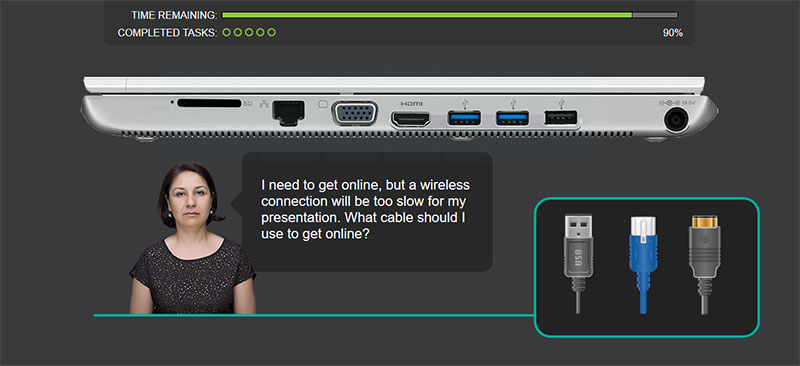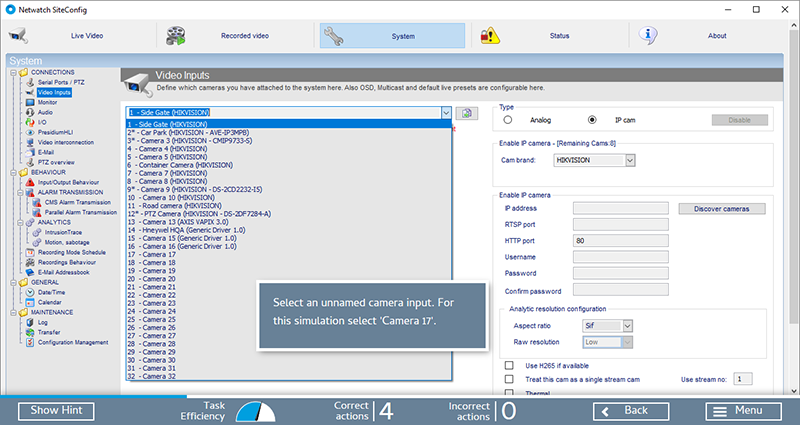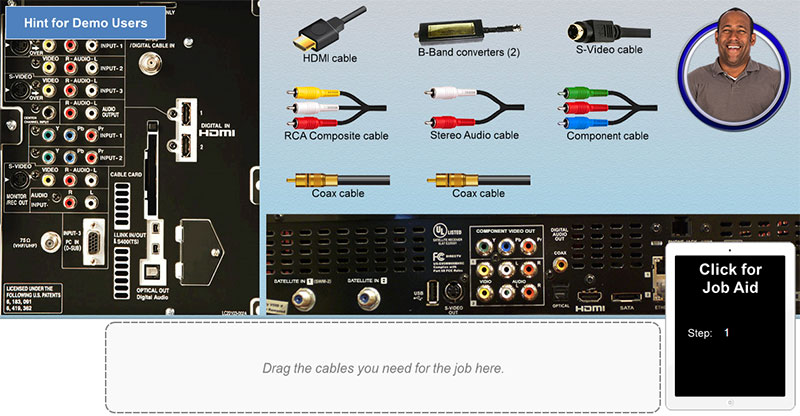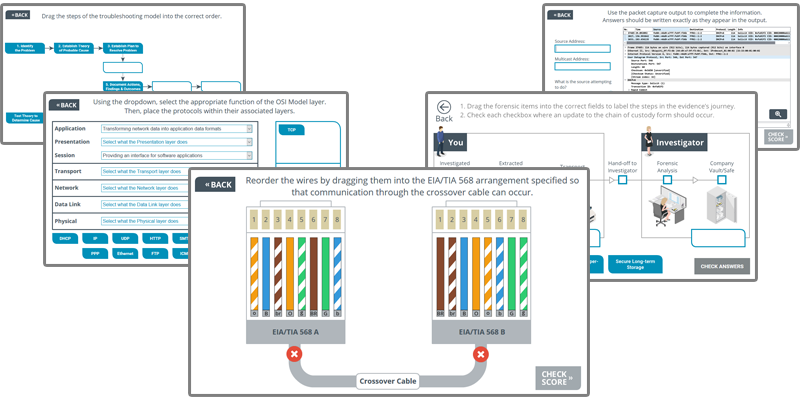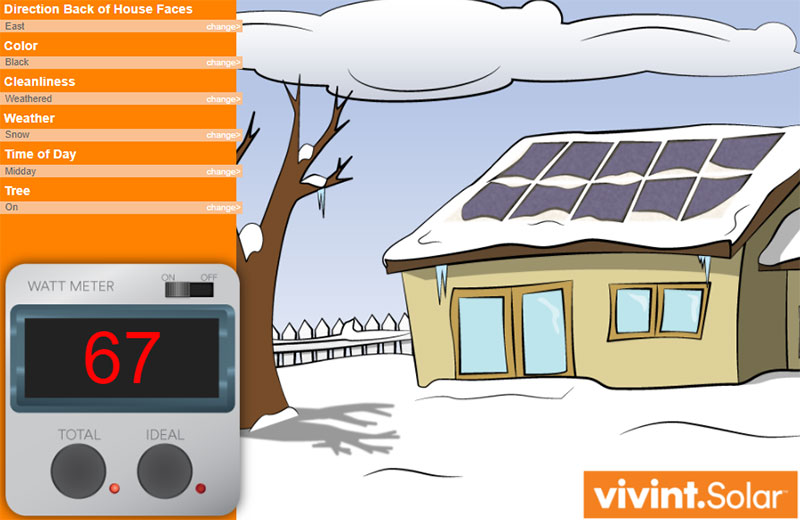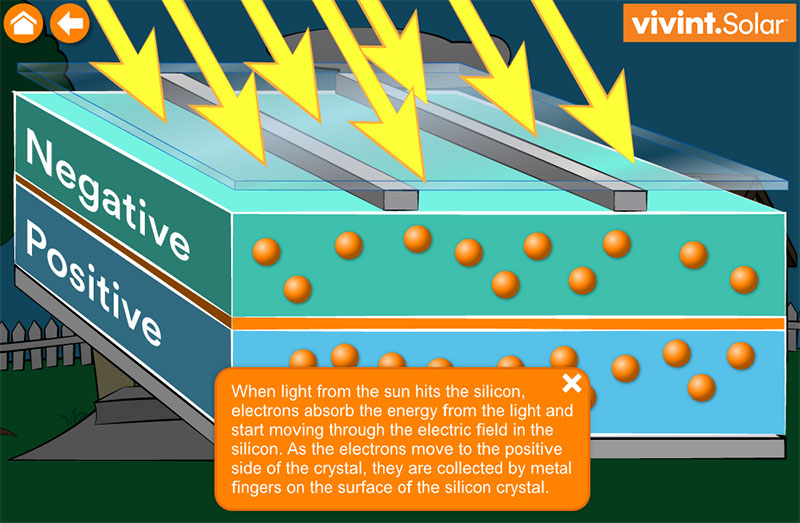Elearning examples
Equipment & Devices
Using Computer Ports
SB Studio
Hardware/device training
Help a colleague quickly set up a laptop for an important presentation. When a mistake is made, receive intrinsic feedback via a loss of time and the colleague's visible frustration.
Saturn V Rocket (New 2025!)
SB Studio
Tall scrolling page example
Elearning tools should allow you to create content with different page heights, as shown in this example that teaches you about a remarkable human engineering achievement: the Saturn V rocket!
Software Simulation Tasks
Plum eLearning for Netwatch
Software simulation
These three examples teach learners how to configure software that controls security cameras. After completing the practice mode, learners can try the task-based assessments to demonstrate proficiency. Gaming elements include performance meters, hints, and correct/incorrect counters.
DVR Component Connection
Asurion
Hardware how-to simulation
Learn to connect television components by simulating the cable connections that must be made in real life.
IT Certification Training
CompTIA
Scenario based questions
Apply various IT skills in six realistic scenarios. Each scenario requires multiple decisions using combinations of drag-and-drops, fill-in-the-blanks, radio buttons, checkboxes, and dropdown menus.
Nature of Light
Vivint Solar
Equipment simulation
This elearning example allows learners to see the effects of different wavelengths of light on a solar module. By dragging a slider, learners can see how wavelengths affect photons and the amount of power produced.
Solar Power Conditions
Vivint Solar
Equipment simulation
This elearning example gives the learner control of the conditions at a house with a solar system installed. Learners can change conditions such as weather, time of day, and direction to try to generate the most power.
How Solar Works
Vivint Solar
Physical process explanation
Ever wonder how a solar system works? This lesson will show you!